(ORANGE) PRODUCTION SUITE ICON
Launch The DJB-II PROD SUITE MENU by clicking on the [ORANGE] PROD SUITE ICON
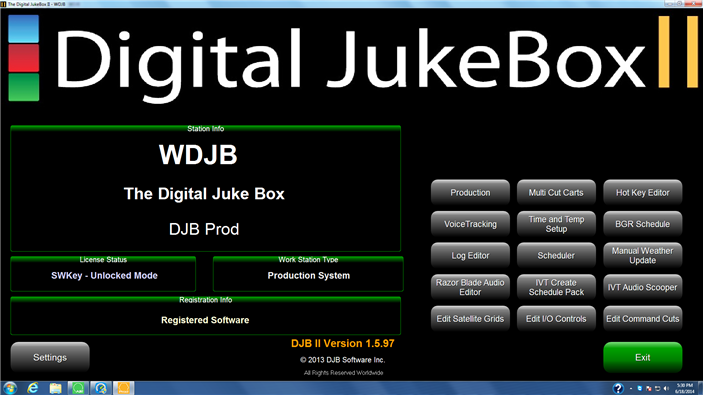 DJB-II PROD Menu [As seen on software boot-up]
DJB-II PROD Menu [As seen on software boot-up]
Step 1: To begin the Audio Cuts Database Process of DJB-II: Access the Audio Categories database first.
NEXT - Select the Scheduler Button to view the Audio Category Database Please select the [Scheduler] button as above.
The Scheduler Menu below provides a variety of Buttons - Select the [EDIT CATEGORIES] Buttton
Step 2: Audio Category Creation: Category naming is unique to each user as it's based on the format of the station.
Programmers must create a Category letter for all your audio items that you plan to store in your audio database such as
a) Music - Power Cuts, Currents, Recurrent, Oldies, Classics, Christmas (as examples)
b) Bumpers
c) Station ID's / Imaging
d) Promo's
e) Commercials
f) Liners
g) and any other audio planned for the DJB Audio Cuts Database.
The [CATEGORY SETUP] window is illustrated below - showing some pre-made assigments by the manual author
The defaut [CATEGORY SETUP] window with new DJB-II software will show Letters with NO ASSIGNMENTS
Step 3: Category Naming Planning: Write out your Category "Letter" Assignment naming strategy.
Make certain the Letters and naming make good programming sense. Later, when you are building DJB Log Shells,
selecting audio types for your daily log schedules will be much easier to assign audio items on an hourly basis.
See next illustration table for suggested Category naming.
|
A
|
HOT AC Pop Currents
|
|
J
|
Jingles Medium - Slow
|
|
S
|
|
|
AA
|
HOT AC Pop Currents Power
|
|
JJ
|
Jingles Uptempo
|
|
SS
|
|
|
B
|
Bumpers Medium - Slow
|
|
K
|
|
|
T
|
|
|
BB
|
Bumpers Uptempo
|
|
KK
|
|
|
TT
|
|
|
C
|
Commericals
|
|
L
|
Liners
|
|
U
|
|
|
CC
|
Commericals Network
|
|
LL
|
|
|
UU
|
|
|
D
|
|
|
M
|
|
|
V
|
Voice Tracks
|
|
DD
|
|
|
MM
|
|
|
VV
|
Voice Tracks
|
|
E
|
|
|
N
|
News
|
|
W
|
Weather Reports
|
|
EE
|
|
|
NN
|
News Intro / Outro
|
|
WW
|
Weather Bumpers
|
|
F
|
|
|
O
|
|
|
X
|
|
|
FF
|
Four In A Row
|
|
OO
|
|
|
XX
|
|
|
G
|
Gold Songs
|
|
P
|
|
|
Y
|
|
|
GG
|
Gold Songs Power
|
|
PP
|
Promos
|
|
YY
|
|
|
H
|
|
|
Q
|
|
|
Z
|
Christmas Music
|
|
HH
|
|
|
QQ
|
|
|
ZZ
|
Christmas Music Power
|
|
I
|
Station ID's Medium - Slow
|
|
R
|
Re-Currents
|
|
|
|
|
II
|
Station ID's Power
|
|
RR
|
Re-Currents Power
|
|
|
|
|
|
|
|
|
|
|
|
|
Category naming as above shall be relative to the operations of the Audio Cuts Database and the Scheduler.
See [Audio Cuts Database] in Production Window below with Category assignments (far right column).
As illustrated below, see Category Assignments in the DJB-II Scheduler [Log Shell Editor]
See next section that discusses creation of audio cuts database using Importing, CD Ripping, Recording