Audio Cuts Database - Creation of Radio Station Music - Imaging - Promo Audio
|
|
[ORANGE] PRODUCTION SUITE ICON
Audio Cuts Database Manager
[ Production - CD Ripping - Wavefrom Editing - Weather & Time Voicing - Pro Features]
[ Voice Tracking - Local & Internet ]
[ Scheduling for Satellite - Music - Talk & Programming & Reconciliation Reports ]
|
Launch The DJB-II PROD SUITE MENU by clicking on the [ORANGE] PROD SUITE ICON
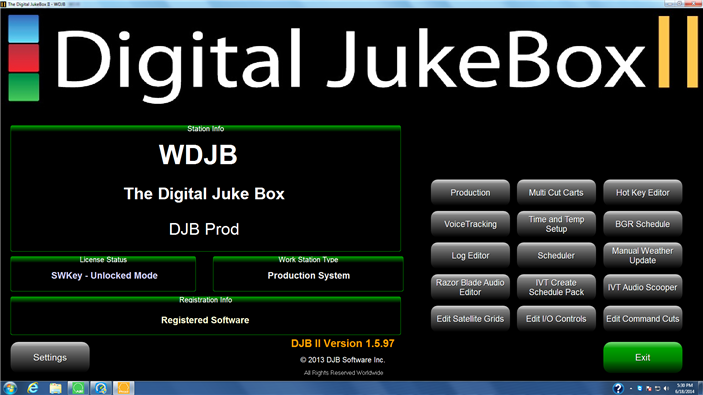 DJB-II PROD Menu [As seen on software boot-up]
DJB-II PROD Menu [As seen on software boot-up]
Button Menu: This section focuses on Scheduler / Categories & Audio Cuts Database creation
The Scheduler Menu below provides a variety of Buttons - Select the [EDIT CATEGORIES] Buttton
Step 2: Audio Category Creation: Basics to being the process of a Audio Cuts Database
The [CATEGORY SETUP] window is illustrated below - showing some pre-made assigments by the manual author
The Next Section [Audio Category Naming] and its importance in creating an Audio Cuts Database