Tempo Protection
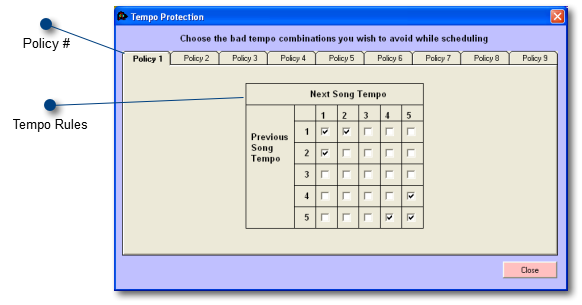
Temp Policies will allow you to define the tempo flow that you would like to have during different hours of the day.
You simply place a check in the boxes to show the tempo combinations that you do not wish to schedule for that policy.
The above screen shows that you do not want:
a song with a tempo of 1 to be scheduled next to a song with a tempo of 1
a song with a tempo of 2 to be scheduled next to a song with a tempo of 1
a song with a tempo of 1 to be scheduled next to a song with a tempo of 2
a song with a tempo of 2 to be scheduled next to a song with a tempo of 2
a song with a tempo of 5 to be scheduled next to a song with a tempo of 1
a song with a tempo of 1 to be scheduled next to a song with a tempo of 5
a song with a tempo of 5 to be scheduled next to a song with a tempo of 5
You can create up to 9 tempo policies and you simply place the policy number into the Scheduling Shells in the Scheduling Menu of the Digital Juke Box.
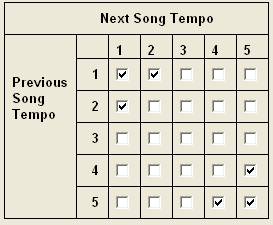 a check box checked means dis-allow.
a check box checked means dis-allow.