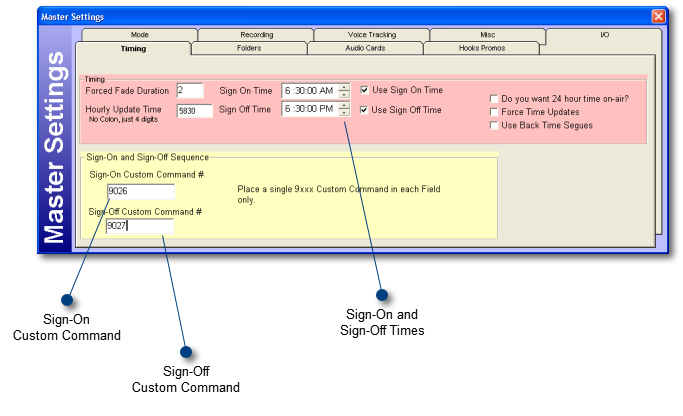This is the Timing Tab of the Master Settings Screen
 Sign-On Custom CommandThis is the Custom Command to play at exactly the Sign-On Time as defined in Step 1. In our example, Custom Command Cut 9026 will play audio cut 2000 which is our sign on audio cut, then turn on audio channel 2 of our broadcast tools switcher.
|
 Sign-Off Custom CommandThis is the Custom Command to play at exactly the Sign-Off Time as defined in Step 1. In our example, Custom Command Cut 9027 will turn off audio channel 2 of our broadcast tools switcher and then play audio Cut 2001 which is our sign off audio cut,
|
 Sign-On and Sign-Off TimesIf you wish to have your on air screen begin playing at a specific time enter the time into the sign on time box and check the Use Sign on Time box. The Checkbox should be checked to use this setting.
If you wish to have you on air screen stop playing at a specific time enter the time into the sign off time box and check the Use Sign off Time box. The Checkbox should be checked to use this setting.
|
|