DJB MirrorWare - Discontinued
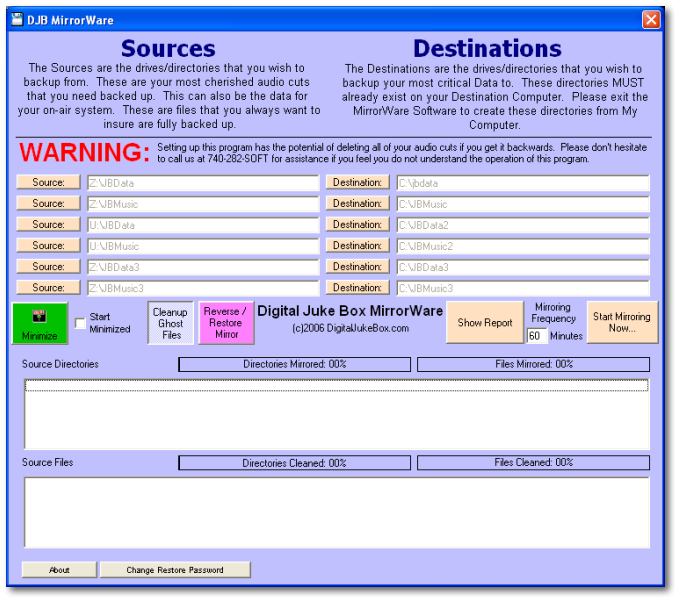
Mirrorware: replaced by Synchback Free Jan 1, 2013 http://www.2brightsparks.com/freeware/freeware-hub.html
Mirror Ware when configured properly, will give you some major piece of mind that all of your data and audio cuts are safely backed up.
Sources - This is your on-air systems drives and directories that you wish to backup. Since you install MirrorWare on a computer other that your On-Air system, these drives will always be network drives, rather than local hard drives.
Destinations - These are always a local drive on the production system or other network drives. NEVER select drives that are on the On-Air System as the Destination Drives.
Minimize button - will simply Minimize MirrorWare to the System Tray near the clock on your desktop. Just left click on the Floppy Disk Icon to bring it to full screen.
Start Minimized - will always start the program in the system tray. You can set this after your settings are all correct and MirrorWare is fully configured.
Reverse / Restore Mirror - This will reverse all settings to restore a crashed hard drive after the drive is reformatted or replaced. Please call tech support before doing this. (740) 314-5403
Mirroring Frequency - a good start is every 60 minutes.