Reshuffle Categories
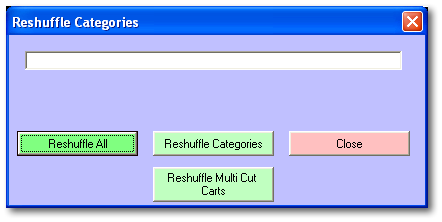
From the Scheduling Menu if you select Reshuffle Categories you will see this screen. Shuffling freshens the rotation. Currents need shuffles weekly but oldies you do not need to worry about. The system will automatically shuffle oldies as needed.
To reshuffle the audio cuts in all your categories click the Reshuffle All button.
To reshuffle the audio cuts in specific categories enter the categories you want to reshuffle in to the text box. Separate each category with a comma. After entering the categories click the Reshuffle Categories button.
To reshuffle the Multiple Cut Carts, simply press that button.
When you are finished click the Close button.