Edit Shell
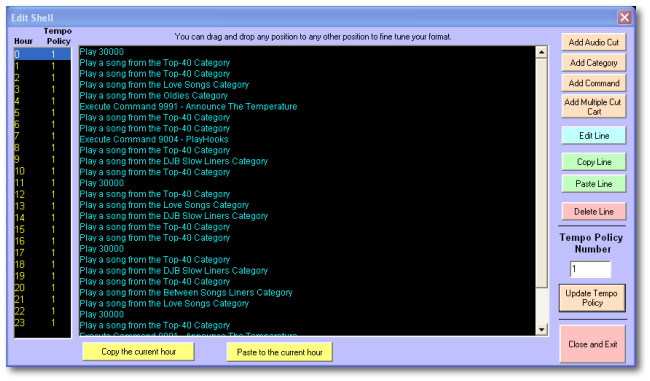
Editing a Log Shell
When you select a log shell and choose to edit it, you will see this screen.
On the left of this screen are the hours 0 - 23 if the current shell. To change the hour you are editing, click on the desired hour in the column of hours.
Adding events to this screen is easy and all that you need to do is think of the exact order that you would perform everything manually with cart machines and cd players and put it into this scheduling shell the exact same way and you will end up with the exact same results.
DRAG and DROP
This screen is fully drag and drop, which means if things aren't on the screen as you want them, simply drag an event by clicking and holding down the left mouse button on an event and moving it to where you want it.
Delete Line
To delete an audio cut, command, or multiple cut cart from the current hour select what you wish to delete and click the delete button.
Copy an Hour
To copy an hour to the clipboard highlight an hour on the left hand side of the screen and then click the Copy the current hour button at the bottom of the screen. This will copy the entire hours worth of events to the clipboard.
Paste an Hour
To paste the hour you have copied select the hour you would like to paste to and click the Paste to the current hour button. If the hour already has events you will be asked if you want to overwrite the old events.
Copy Line
To copy an event to the clipboard highlight the event you wish to copy and click the Copy button.
Paste Line
To then paste the event highlight where you want the event to be pasted and click the paste button.
Tempo Policy
To set the Tempo Policy Number for the selected hour, enter the policy number in the Tempo Policy Number text box and click the Update Tempo Policy button.
Exiting
To exit the screen click the Close and Exit button.
Adding Stop Set Spot Holders - Commands 9201 to 9220
A 9201 represents a Stop Set 1 Spot, therefore when you enter these commands, you need to enter like 10 in a row since you wont know from day to day how many spots are in Stop Set 1. When you import your traffic, any 9201 positions empty will be deleted from the resulting daily schedule. In other words, put lots of each stop set spot holders into each stop set.
Satellite Automation Breaks
Satellite Automation Breaks usually look something like this:
9501 - Turn off Satellite Audio
9201 - Stop Set 1 Spot
9201 - Stop Set 1 Spot
9201 - Stop Set 1 Spot
9201 - Stop Set 1 Spot
9201 - Stop Set 1 Spot
9201 - Stop Set 1 Spot
9401 - Turn on Satellite Audio
9996- Jock Assist Mode