Hardware & Software Check-List
 Typical DJB Radio PRO Integrated Bundle Hardware Configuration
Typical DJB Radio PRO Integrated Bundle Hardware Configuration Hardware - Software / Supported & Not Supported
-
Computer Operating Systems - Supported [Nov 2016]
-
Windows 7, Pro
-
Windows 8, Pro
-
Windows 10 Pro
-
XP & XP Pro [End of Life Microsoft April 2014] User Transition Required
-
Recommended that XP users convert to newer Microsoft Approved O/S operating systems
-
Windows Home 7, 8 & 10 products are subjective to automatic updates and can take systems OFF AIR.



-
Computer Operating Systems - Not Supported [May 2014]
-
Windows Vista (any version)
-
Windows XP Home (XP is End of Life)
-
Windows Server (Running DJB software on a Win Server O/S
-
Windows Home 7 or Home 10 not suitable for 24/7 operations due to automatic updates
-
Computer RAM, HDD, O/S & Virus Check Specifications [November 2016]
-
8GB Ram, Windows 7 & 8, 10 PRO - 64 Bit operation (Highly Recommended)
-
4GB Ram, Windows 7 & 8, 10 Home 32 Bit Operation
-
6 x USB Ports Minimum
-
System Drive(s) -
-
recommend SSD (Solid State Digital) Drive - For fast booth up "15 seconds typical"
-
SSD can be Sys & Audio drive (both on one drive) or just the O/S operating system drive
-
Audio Drives - 500GB Minimum - up to 3 TB ) it's user discretion
-
SATA II or III hard drives recommended
-
Matching Air and Production computer drives - good idea for back-up
-





Typical Solid State Drive "SSD" SSD Sys Drive Fast Boot Windows 7 or 8 SSD Sys Drive 120GB + SSD 250 - 750GB Audio
Available 120GB Sys or 500GB+ Sys & Audio SSD with SATA II HDD 500GB up to 3TB Fast Boot & Access - NO MOVING PARTS
Available 120GB Sys or 500GB+ Sys & Audio SSD with SATA II HDD 500GB up to 3TB Fast Boot & Access - NO MOVING PARTS
-
4) Virus & Spyware Checker:
-
a) Microsoft Essentials (Free) Highly Recommended
-
b)Available for free download at www.microsoft.com
-
c) If 3rd party Virus checker is used,
-
Manditory Audio File exemeption
-
All DJB Paths5) Network Check - Router & Ethernet Switch:
-
1GB Network ONLY .............PLEASE! 100MB Network is NOT RECOMENDED, 10MB is NOT SUPPORTED
-
All cables must be CAT5e or CAT 6
-
Ethernet Switch should be 100/1000 auto detecting - (If 100MB detected, please replace)
-
Wireless multi workstation networks are not supported6) Video - Monitors - Touch Screens - Single & Dual LCD:
-
Flat Screen LCD or LED monitors are manditory
-
High Resolution video card manditory - 1280 x1024 is the minimal resolution supported
-
Touch Screen Flat Screen monitors supported
-
Dual Monitors - Suggested for "Starter" Bundle Software on ONE COMPUTER
-
Dual Monitors ideal for utmost user efficiency ie.,
-
ONAIR [Left LCD] Phone Bit Editor [Right LCD] Included PRO & Elite Bundles
-
ONAIR [Left LCD] Production Suite [Right LCD] (Optional cost Prod Suite ONAIR computer)
-
PRODUCTION Computer - [Left LCD] Adobe Audition [Right LCD] DJB Radio PROD SuiteSuggested LCD/LED Monitor Configurations

 Typical DJB-II "PRO" ONAIR Workstation 1 LCD Typical DJB-II "PRO" PROD Suite Workstation 1 LCD
Typical DJB-II "PRO" ONAIR Workstation 1 LCD Typical DJB-II "PRO" PROD Suite Workstation 1 LCD

Typical DJB-II "Starter" One Computer System 2 LCD Typical DJB-II PROD Suite with Adobe Audtion Editor [Left]
or ONAIR "PRO" Software with optional Production Suite DJB-II Production Suite ingests audio from Adobe 3rd Party Editor7) Sound Cards - USB Sounds Cards & ip Drivers -
2 x Sound Cards Recommended - Card 1: Triple Overlap AIr Play, Card 2: Audition - Pre-Listen
-
On Board Sound Card - Windows Compatibile + External USB Behringer UAC202
-
Both above are semi-pro levels -need Henry Balanced Box to beef up signal & balance audio
-
Lexicon ALPHA USB Stereo - Balanced Analog I/O PRO levels
-
Users can add up to 8 ALPHA Cards with external USB 8 port / power supply [DJB Logger]
-
Other Plug In & USB cards are OK as long as Windows 7 / 8 drivers are available
-
ip Drivers Wheatnet & Axia Livewire Supported
-
Note: Dedicated 1GB Ethernet Switch Required for DJB network - isolated from ip Consoles


 Alpha by Lexicon Sound Card Front View Rear view Behringer FCA-610 4 Ch USB Card
Alpha by Lexicon Sound Card Front View Rear view Behringer FCA-610 4 Ch USB Card

 Wheatnet ip Audio Drivers 1ch - 8 Ch Axia - Livewire 1Ch - 24 Ch Drivers Audioscience PCIe Sound Cards
Wheatnet ip Audio Drivers 1ch - 8 Ch Axia - Livewire 1Ch - 24 Ch Drivers Audioscience PCIe Sound Cards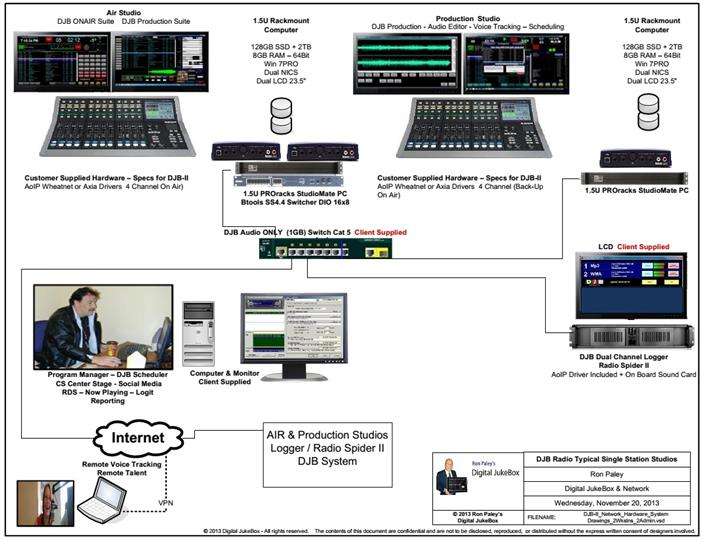 Typical DJB-II Radio Air - Production Installation with DJB Logger & Admin Computerwith optional Broadcast Tools SS4.4 Audio Switcher (illustrated)See Broadcast Tool Setup Section for further detail
Typical DJB-II Radio Air - Production Installation with DJB Logger & Admin Computerwith optional Broadcast Tools SS4.4 Audio Switcher (illustrated)See Broadcast Tool Setup Section for further detail