How to Install Digital JukeBox II On Air
It is fairly easy to install the Digital JukeBox II On Air Software as there are no options during the install All you need to do is press the next button during each stage of the install
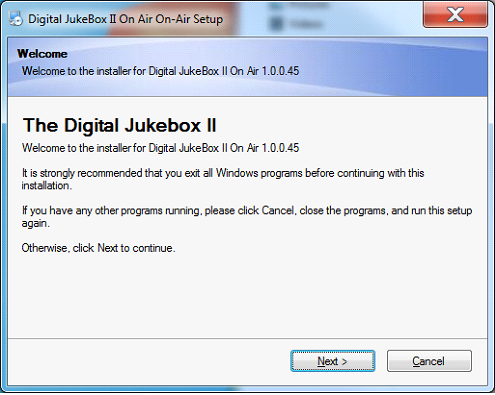 (Press Next)
(Press Next)
This is the only step with an option as you have the choice to accept the license agreement or not. If you do not accept the license agreement you cannot proceed with the Install.
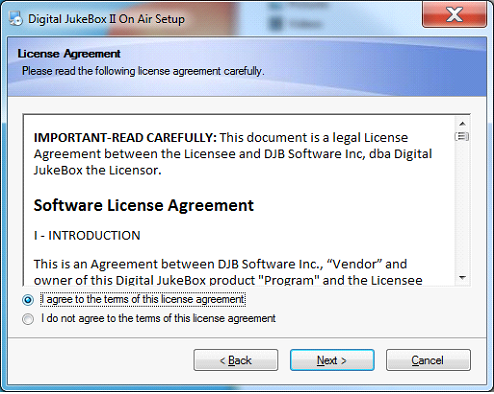 (Press Next)
(Press Next)
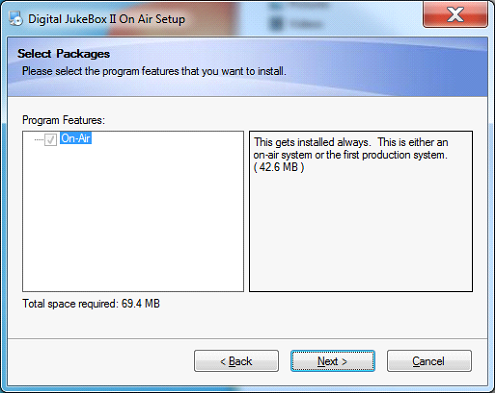 (Press Next)
(Press Next)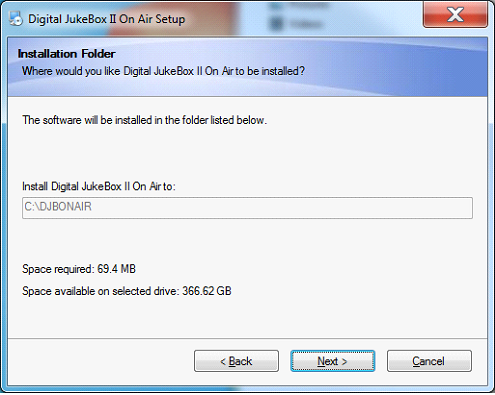 (Press Next)
(Press Next)
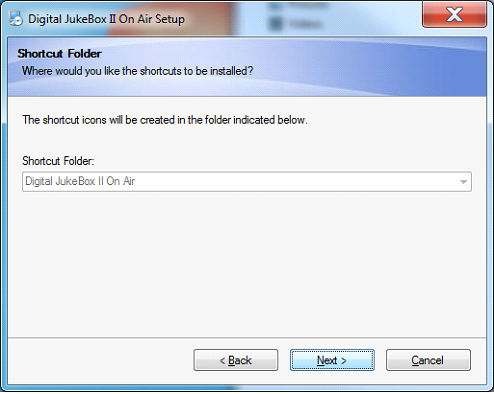 (Press Next)
(Press Next)
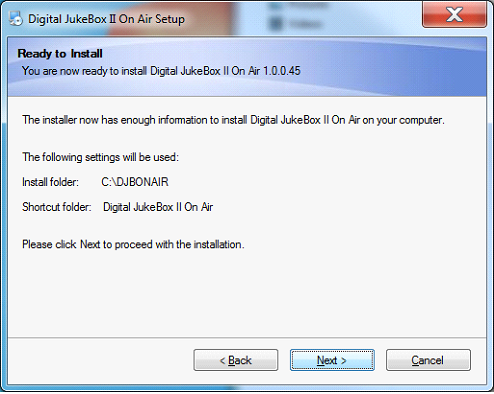 (Press Next)
(Press Next)
At This point the installer begins to copy the files onto your system
Once Completed the Final screen of the installer appears
Press Finish to Exit the Installer
Activating the Digital Jukebox II On Air Software
Activating your software once you have purchased it; is a very simple process
The First Time you Run the Digital JukeBox II On Air Software
If you are running the Digital JukeBox II On Air Software on Windows Vista or higher the first time you run the program you must run it with elevated privileges on the machine.
To do that, right mouse click on your shortcut to the Digital JukeBox II On Air select “Run as Administrator”
Running in Evaluation Mode
You can run in evaluation mode for up to 30 days. To do so, press the “Evaluate DJB II On Air” button
Getting your activation Code
To get your activation code. Press the “Active DJB II On Air” button
The Activation screen will appear
Clicking the support link will take you to the Get an Activation Code form that you must fill out in order to get sent a code.
Once you fill out and submit the form, your activation key or keys will be sent to you via email
You enter the activation code on the screen above and press continue to activate your software